Database Issues Sage Accounting Software
November 01, 2021 1679
Sage 50 permits ease of managing a business through the system. Sage is the best accounting software for your bookkeeping needs it is also not free from errors. Here's you see many errors sage 50 not responding, Sage not working, Sage bank reconciliation issue, Sage 50 print checks not responding, Sage crashes, Sage 50 is unable to connect to its database, Sage database error. In this article, you read about Sage database error, why it happens and how to fix it.
Repair Sage 50 Data Files:-
Your Sage 50 accounting software crashed, this error comes up when the Sage company file and other documents are damaged. One of the errors is when your Sage data files got damaged due to many reasons. With the help of Sage 50 Database Repair Utility, you can resolve this error easily.
Causes:
- Damaged or Improperly patched instance of the Pervasive Database Engine.
- Corrupted, Damaged, Missing, and Outdated files in the data path.
Repair Sage Data Files:
- First, Open Sage 50.
- Then Go to the File tab, and then the Properties option, and then note the name and the location of the data/company file.
- Close Sage 50.
- Press Windows Start button >> Programs >> Sage 50 (version, year).
- Click on then Company File Check & Repair
- Find the data file, and then double click on the company file with the .sai extension.
- Click on Advance check and repair.
- Click Yes to fix.
You need to download and then Install Database Repair Utility (DBRU).
- Follow the Steps to Download Sage 50 Database Repair Utility:
- Firstly, Go to the Start menu and select All Programs
- Click on the Sage 50 Accounting program
- Sage 50 Resources and Help option and then Open Technical Support Utilities
- Lastly, Click on Sage 50 Database Repair Utility to start the tool
Sage 50 Database Engine Error:
This error Sage 50 database engine error occurs when you open the company file and Sage data file.
Causes:
- Connection Manager issue
- Disable antivirus
- The company file is on the document
Steps to Fix Issue:-
Sage 50 Cannot Open the Database:-
Are you facing an issue "Sage 50 Cannot Open the database because the database engine reported an error" when you try to Open the File?
Causes:
- Connection Manager is not the same version on the server or workstation.
- Permissions and Access to the.SAJ directory
- May be Antivirus is blocking MYSQL
- If the User is using One drive
- The user is using Dropbox or Google Drive to store the data.
Steps to Fix Sage 50 Cannot Open the Database because the Database Engine Reported an Error:
- Reboot your System.
- Errorlog file has hex dump.
- Sage data file is on the network.
- Permissions.SAJ directory for the System account
- If Sage 50 Cannot Open the database because the database engine reported an error not resolved, you need to update Sage 50 to the latest release or contact the Sage customer support team.
Sage 50 Error Database Engine on Computer is Unavailable:-
Are you facing an issue "Sage 50 Error Database Engine on Computer is Unavailable" when you trying to open the company file or Start the Sage program?
Causes:
- Company data pointing to the wrong server
- Company data damaged
- The shared data folder has not been shared properly
- IPv6 is enabled
Steps to Fix Issue:-
- Set Windows to prefer IPv4 address over IPv6 on the workstation
- Ping server from a workstation
- The ~pvsw~.loc file in the company data set folder is pointing to the wrong server or is damaged
- The shared data folder has not been shared properly
- The company data folder has encrypted files in it
- Creating a new directory with the core company data files
- Read more steps to fix Sage 50 Error Database Engine on Computer is Unavailable error and issue.
Sage 50 Error Connecting to Database:-
Are you facing an issue "Sage 50 Error connecting to database" when you trying to open the company file or Start the Sage program?
Cause:
- SAJ folder is read-only
- Missing SAJ folder or file
- Anti-virus detecting mysqld-nt.exe, mysqld.exe
- Firewall blocking the Connection Manager
- Windows Event Log Service-disabled
- Microsoft .NET Framework error
- Connection Manager not installed or not started on the server
- Sage Data corrupted
- SAI and SAJ are stored in OneDrive, DropBox, or Google Drive.
Steps to Fix Sage 50 Error Connecting to Database:
- Verify that mysqld.exe and mysqld-nt.exe exist
- Reinstall the Sage 50 program
- Restart Sage 50 Connection Manager
- Reinstall the connection manager
- Start the Windows Event Log service
- Open Existing Company only
- Verify if the SAJ folder has a read-only attribute
- Verify all the files & folders are visible in the.SAJ folder
- Replace the ODBC 3.51.28 with 3.51.19
- Workstation issue
- Save the data files in another location folder on the server.
- Click here to get more steps to fix the Sage 50 error connecting to the database.
Hope you fixed the issue very easily if still any issue, you can contact the Sage 50 support team 24/7. Sage 50 Cannot Open the Database, Sage 50 Data Error, Sage 50 Database Engine Error, Sage 50 Error Connecting to Database, Sage 50 Error Database Engine on Computer is Unavailable.