
October 04, 2023 2288
Virtualization has revolutionized the world of computing, allowing us to run multiple operating systems and applications on a single machine. It's like having a magical box that can create virtual environments for all our software needs! But when it comes to choosing the right virtualization platform, two heavyweights often come to mind: Hyper-V and VirtualBox.
In this battle of performance titans, we will uncover the strengths and weaknesses of each contender. So whether you're an IT professional looking for the best solution for your organization or simply an enthusiast exploring the possibilities of virtualization, join us as we dive into the exciting world of Hyper-V and VirtualBox!
Buckle up because we're about to embark on a journey through benchmark tests, real-life case studies, and expert insights that will help you make an informed decision based on your specific requirements. Get ready to unleash the full potential of your hardware as we explore which virtualization powerhouse reigns supreme!
Virtualization has become an essential technology in the world of computing, enabling users to run multiple operating systems on a single machine. Two popular virtualization platforms are Hyper-V and VirtualBox.
Hyper-V is a native hypervisor developed by Microsoft for Windows-based systems. It allows users to create and manage virtual machines, providing a robust platform for hosting various operating systems. With features like live migration, high availability, and integration with other Microsoft products, Hyper-V offers seamless integration into existing Windows environments.
On the other hand, VirtualBox is an open-source virtualization software that runs on multiple platforms such as Windows, macOS, Linux, and Solaris. Developed by Oracle Corporation, it provides flexibility in terms of OS support and customization options for virtual machines.
Both Hyper-V and VirtualBox offer similar core functionalities such as hardware emulation and resource management. However, there are some key differences between them that can influence your choice based on specific needs.
Hyper-V is better suited for enterprise-level environments due to its tight integration with Microsoft technologies like Active Directory and System Center suite. It also takes advantage of hardware-assisted virtualization (Intel VT-x or AMD-v), resulting in better performance compared to software-only solutions.
VirtualBox appeals more to individual users or small businesses looking for an easy-to-use yet powerful virtualization solution without any licensing fees involved. Its cross-platform compatibility makes it suitable for developers who need to test their applications across different operating systems.
Hyper-V and VirtualBox are both powerful virtualization platforms that offer a range of features to meet the needs of different users. Let's take a closer look at some of their key features.
First, Hyper-V is a native hypervisor developed by Microsoft that comes with Windows Server and Windows 10 Pro. It provides excellent integration with other Microsoft products, making it an ideal choice for businesses heavily reliant on the Windows ecosystem. Hyper-V supports hardware-assisted virtualization, allowing for efficient utilization of system resources.
On the other hand, VirtualBox is an open-source virtualization software developed by Oracle. It is highly customizable and compatible with various operating systems like Windows, macOS, Linux, and Solaris. VirtualBox offers advanced networking capabilities such as NAT (Network Address Translation) and bridged mode, enabling seamless communication between guest VMs and the host system.
Both Hyper-V and VirtualBox provide snapshot functionality which allows you to save the state of a VM at any given point in time. This feature proves extremely helpful when testing configurations or troubleshooting issues without affecting the production environment.
Furthermore, both platforms support USB device pass-through so you can easily connect external devices like printers or USB drives directly to your VMs.
Additionally, Hyper-V includes powerful management tools like Hyper-V Manager and PowerShell commands for easy administration of virtual machines. On the contrary, VirtualBox has a user-friendly GUI interface that simplifies creating new VMs and configuring settings.
In terms of performance monitoring and resource allocation control options, both platforms offer robust tools to monitor CPU usage, memory consumption,and disk I/O performance within each virtual machine.
These are just some highlights; there are many more features offered by both Hyper-V and VirtualBox depending on your specific requirements. So before deciding which platform to choose for your virtualization needs,best practice would be evaluating all available features against your unique use cases!
When it comes to choosing the right virtualization software, one of the crucial factors to consider is performance. After all, the whole point of using virtualization is to optimize resource utilization and enhance overall system efficiency. To determine which virtualization solution performs better in real-world scenarios, benchmark tests play a vital role.
Benchmark tests involve subjecting both Hyper-V and VirtualBox to various performance metrics such as CPU usage, memory consumption, disk I/O speed, and network throughput. These tests help us evaluate how well each platform handles workloads under different conditions.
Results from benchmark tests have shown that both Hyper-V and VirtualBox offer impressive performance capabilities. However, it's important to note that their performance strengths lie in different areas. For instance, Hyper-V tends to excel in handling heavy enterprise workloads with large-scale deployments due to its close integration with Windows Server operating systems.
On the other hand, VirtualBox demonstrates exceptional flexibility when it comes to running multiple operating systems simultaneously on a single physical machine. This makes it an ideal choice for developers or individuals seeking a lightweight and versatile solution for testing purposes or running different OS environments side by side.
Your decision should be based on your specific needs and requirements. Consider factors like workload type, scalability demands, compatibility with existing infrastructure or software stacks before making a final call.
In conclusion (not conclusive), benchmark tests provide valuable insights into the performance capabilities of Hyper-V and VirtualBox but remember they are just one piece of the puzzle when choosing between these two popular virtualization platforms!
Let's dive into some real-life performance experiences with Hyper-V and VirtualBox. These case studies will provide you with insights on how these virtualization platforms have performed in different scenarios.
In one case study, a small IT consulting firm decided to adopt Hyper-V for their infrastructure needs. They were impressed by its robust features and seamless integration with Windows Server. The firm reported significant improvements in system stability and resource utilization compared to their previous virtualization solution.
On the other hand, a freelance developer shared his experience using VirtualBox for running multiple operating systems on his personal computer. He found that VirtualBox offered great flexibility and ease of use, allowing him to quickly switch between different environments for development purposes.
A medium-sized e-commerce company opted for Hyper-V due to its superior scalability and support for high availability clustering. They saw a noticeable boost in performance during peak shopping seasons when traffic spiked significantly.
Meanwhile, a startup software development team experimented with VirtualBox as it was free and open-source. Although they experienced occasional performance hiccups when running resource-intensive applications, overall they were satisfied with the cost-effective solution it provided.
These case studies highlight the diverse range of performance experiences users have had with both Hyper-V and VirtualBox. It's important to consider your specific requirements before making a decision on which platform is better suited for your needs.
Remember that every organization or individual may encounter unique challenges or advantages when utilizing virtualization technology like Hyper-V or VirtualBox. By exploring real-life performance experiences from various sources, you can gain valuable insights into how these platforms might perform in your own environment.
When it comes to choosing between Hyper-V and VirtualBox, the answer really depends on your specific needs and requirements. Both virtualization platforms have their own strengths and weaknesses, so it's important to evaluate them based on what you're looking to achieve.
Hyper-V, being a native hypervisor developed by Microsoft, offers robust functionality and integration with Windows operating systems. It provides advanced features such as live migration, failover clustering, and support for high-performance computing. If you're running a large-scale enterprise environment or need seamless compatibility with other Microsoft products, Hyper-V might be the better choice for you.
On the other hand, VirtualBox is an open-source virtualization platform that offers flexibility and cross-platform compatibility. It supports a wide range of guest operating systems including Windows, Linux, macOS, and Solaris. VirtualBox also has an easy-to-use interface that makes it popular among developers and enthusiasts who are looking for a simple solution.
Consider the resources required for each platform as well. Hyper-V typically requires more hardware resources compared to VirtualBox due to its higher level of system integration. So if you have limited hardware capabilities or are working on personal projects or testing environments where simplicity is key, VirtualBox could be the more suitable option.
It’s always recommended to perform benchmark tests in your specific use case scenario before making a final decision.
Remember that there's no one-size-fits-all answer when it comes to choosing between Hyper-V and VirtualBox - it all boils down to what works best for you!
After exploring the performance battle between Hyper-V and VirtualBox in virtualization, it is clear that both have their own unique features and advantages.
Hyper-V, being a native hypervisor for Windows operating systems, provides excellent integration with Microsoft products and offers advanced management capabilities. It is well-suited for enterprise-level virtualization environments where scalability and security are of utmost importance. Additionally, Hyper-V's ability to run multiple instances of operating systems simultaneously makes it an ideal choice for businesses looking to consolidate their server infrastructure.
On the other hand, VirtualBox stands out as a versatile and user-friendly option that supports a wide range of host operating systems including Windows, macOS, Linux, and Solaris. Its flexibility allows users to experiment with different guest OS configurations easily. With its extensive library of pre-configured virtual appliances, VirtualBox proves to be valuable in development environments or for personal use.
When it comes to performance comparison through benchmark tests, results can vary depending on factors such as hardware specifications and workload requirements. While some benchmarks may favor one platform over the other in specific scenarios, overall performance differences between Hyper-V and VirtualBox are not significant enough to declare one as superior universally.
Remember that no single solution fits all situations perfectly; what matters most is selecting the right tool that aligns with your unique requirements.