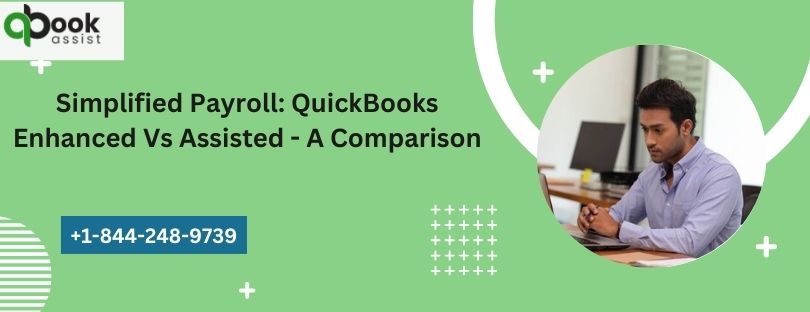
December 18, 2023 5437
With QuickBooks Enhanced, you have the freedom to manage your payroll on your own terms. This user-friendly platform offers features like automated payroll taxes, direct deposit, and the ability to track employee hours. Whether you have a handful of employees or a larger workforce, QuickBooks Enhanced can streamline your payroll process.
On the other hand, QuickBooks Assisted takes the hassle out of payroll entirely. This full-service option provides end-to-end payroll management, including tax filing and compliance. If you prefer a hands-off approach, QuickBooks Assisted will handle everything for you, giving you peace of mind. nad QuickBooks Payroll Software 2024
Both options offer their unique benefits, and it ultimately depends on your specific needs and preferences. So, if you're ready to simplify your payroll and streamline your business operations, let's dive into the comparison of QuickBooks Enhanced and QuickBooks Assisted.
QuickBooks Enhanced Payroll is a self-service payroll option designed for small businesses. It offers a range of features to simplify and automate your payroll process. With Enhanced Payroll, you can easily calculate paychecks, manage tax deductions, and generate reports.
One of the key benefits of QuickBooks Enhanced Payroll is the ability to automate payroll taxes. This feature saves you time and reduces the risk of errors when calculating and filing taxes. By automatically calculating and deducting payroll taxes from employee paychecks, you can ensure compliance with tax regulations without the hassle of manual calculations.
In addition to automated tax calculations, QuickBooks Enhanced Payroll also offers direct deposit functionality. This allows you to pay your employees electronically, saving time and eliminating the need for paper checks. With direct deposit, you can ensure your employees are paid on time, and they can conveniently access their funds without visiting the bank. and PayPal with QuickBooks Online
Another useful feature of QuickBooks Enhanced Payroll is the ability to track employee hours. This feature is especially beneficial for businesses that pay hourly wages. By accurately tracking employee hours, you can ensure accurate and timely payments, as well as keep track of overtime and other labor-related expenses.
Setting up QuickBooks Enhanced Payroll is a straightforward process. You will need to provide basic information about your business, such as your company name and address. You will also need to enter your employees' information, including their names, addresses, and Social Security numbers. Once you have set up your payroll, you can start managing and processing your payroll with ease.
QuickBooks Enhanced Payroll offers different pricing plans to suit the needs of your business. The pricing is based on the number of employees you have, with options for both monthly and annual payments. It's important to evaluate your business's size and payroll requirements to choose the right plan for your needs. QuickBooks also offers a 30-day free trial, allowing you to test the platform before committing to a paid plan. so you call QuickBooks Experts Team at +1-844-248-9739.
QuickBooks Assisted Payroll, as the name suggests, takes a hands-off approach to payroll management. With this full-service option, QuickBooks handles all aspects of your payroll, including tax filing and compliance. This allows you to focus on other aspects of your business while ensuring your payroll is managed efficiently and accurately.
One of the main benefits of QuickBooks Assisted Payroll is the peace of mind it offers. By entrusting your payroll to QuickBooks, you can rest assured that your payroll taxes will be filed accurately and on time. This eliminates the stress and potential penalties associated with payroll tax compliance.
In addition to tax filing and compliance, QuickBooks Assisted Payroll also offers direct deposit functionality. This allows you to pay your employees electronically, just like with QuickBooks Enhanced Payroll. The convenience of direct deposit not only saves time but also ensures that your employees receive their wages promptly.
Setting up QuickBooks Assisted Payroll is a simple process. You will need to provide basic information about your business, such as your company name and address. QuickBooks will also require details about your employees, including their names, addresses, and Social Security numbers. Once you have provided the necessary information, QuickBooks will take care of the rest, ensuring a seamless payroll process.
The pricing for QuickBooks Assisted Payroll is slightly higher than QuickBooks Enhanced Payroll, given the additional services provided. Similar to QuickBooks Enhanced Payroll, the pricing is based on the number of employees you have. QuickBooks Assisted Payroll offers both monthly and annual payment options. It's important to consider the size of your business and the level of payroll management you require when choosing a plan.
Now that we have explored the features, benefits, and setup process of both QuickBooks Enhanced Payroll and QuickBooks Assisted Payroll, it's time to make a decision. Choosing the right option for your business depends on several factors.
If you prefer to have control over your payroll and want to actively manage it, QuickBooks Enhanced Payroll is the ideal choice. With its user-friendly interface and comprehensive features, you can streamline your payroll process and ensure accurate calculations. This option is suitable for small businesses that have the time and resources to handle payroll management independently.
On the other hand, if you prefer a hands-off approach and want QuickBooks to handle all aspects of your payroll, QuickBooks Assisted Payroll is the way to go. This option is especially beneficial for small businesses that lack the expertise or resources to manage payroll and tax compliance. QuickBooks Assisted Payroll allows you to focus on running your business while ensuring your payroll is handled accurately and efficiently.
Ultimately, the choice between QuickBooks Enhanced Payroll and QuickBooks Assisted Payroll depends on your business's specific needs and preferences. Consider factors such as the size of your business, the level of payroll management you require, and your budget. By carefully evaluating these factors, you can make an informed decision that will simplify your payroll and streamline your business operations.
QuickBooks Enhanced Payroll and QuickBooks Assisted Payroll offer small business owners effective solutions to simplify their payroll processes. Whether you choose the self-service option of Enhanced Payroll or the hands-off approach of Assisted Payroll, QuickBooks provides the tools and support you need to manage your payroll efficiently and accurately. So, take the time to evaluate your business's needs and choose the payroll option that aligns with your goals. With QuickBooks, you can demystify your payroll and focus on what you do best – growing your business.