
May 05, 2020 2001
Social networking apps and instant messengers are important tools for free communication. Business professionals love to use instant messaging app likewise skype and it is equally popular among a layman. Apart from professionals and adults youngsters are second to none. It has plenty of features packed with text messaging facilities, chat conversations; make audio-video chats, multimedia sharing, and many more alike.
Therefore, it is a kind of communication tool that is widely used in the world for personal and professional services. So, people over the years are trying to record a skype screen running on multiple devices likewise cellphones, tablets, and computer devices. Let’s get to know first those who want to monitor instant messaging app running on someone’s digital devices.
It is a kind of social networking app that mostly used in business organizations where employees used to make chats, conversations, and shares documents with executives and colleagues. Apart from business professionals youngsters are obsessed with the social messaging app.
They use it for online dating, hookups, virtual education, and to interact with the strangers. That’s why it has become important for employers and parents to record the screen of digital devices installed on the social media app. Therefore, we have to get our hands on such a technological tool that empowers you to record the device screen running with instant messenger.
You can track and record the screen activities of PC, mobile, and tablet devices to see social networking app activities. Therefore, you need to have the best screen recording software in your hands and you can get it unless you have a monitoring app for cell phone and computer devices. So, visit the search engine on your device and further, you need to get the license using the following steps.
When you have visited the official webpage of OgyMogy then you have to have the license and apply for subscription. In return, you will receive credentials likewise password and ID. In addition to that, keep accessing your email to get the credentials.
Once you have got the credentials then get access on the target mobile or PC. Physical access is necessary because remote installation is not possible at all. Therefore, get physical access and start the installation process. Afterward, complete the process of installation and end up with the setup to activate it on the target device.
Now recall the credentials and get your hands on the email and use the password and ID and get access to the online control panel. In addition to that, you can further take on the powerful features and activate the screen recorder app. Once you activated you can get the job done.
First and foremost, you need to use the online dashboard where you can tap on the screen recording app at the time when the social networking app is active on the cell phone or computer screen. Parents and employers can use screen monitoring for cellphones and as well as screen recording software for PC respectively. However, you have to have separate subscriptions when it comes to the tracking screen of mobile and PC.
Once you have activated the desired tool then you have to use it to perform live screen recording at the time when the target person is using Skype messenger. It will instantly start a live recording of the screen in terms of short back to back videos in a series and then deliver the recording to the web portal. You can further watch all the recorded videos and get to know what is happening on the target device running with the instant messaging app. You can track text messages and chats conversations of children and employees on the social media app. Furthermore, you can get to know about the shared documents, and videos, photos sharing.
OgyMogy screen recorder app is the best tool when it comes to doing surveillance on someone’s skype screen on target mobile or computer device. It will deliver you complete information about Skype.
Get do help partner site : RS Seo Solution and Seo Manual Submission is partner site of us so if you need more quality backlinks then contact these two websites also.